Project
In Cloud Zeta, a project is a container that stores all the data (assets and scenes) that make up a 3D application. When logged in, you can see a list of all the projects that you have access to in the home page.
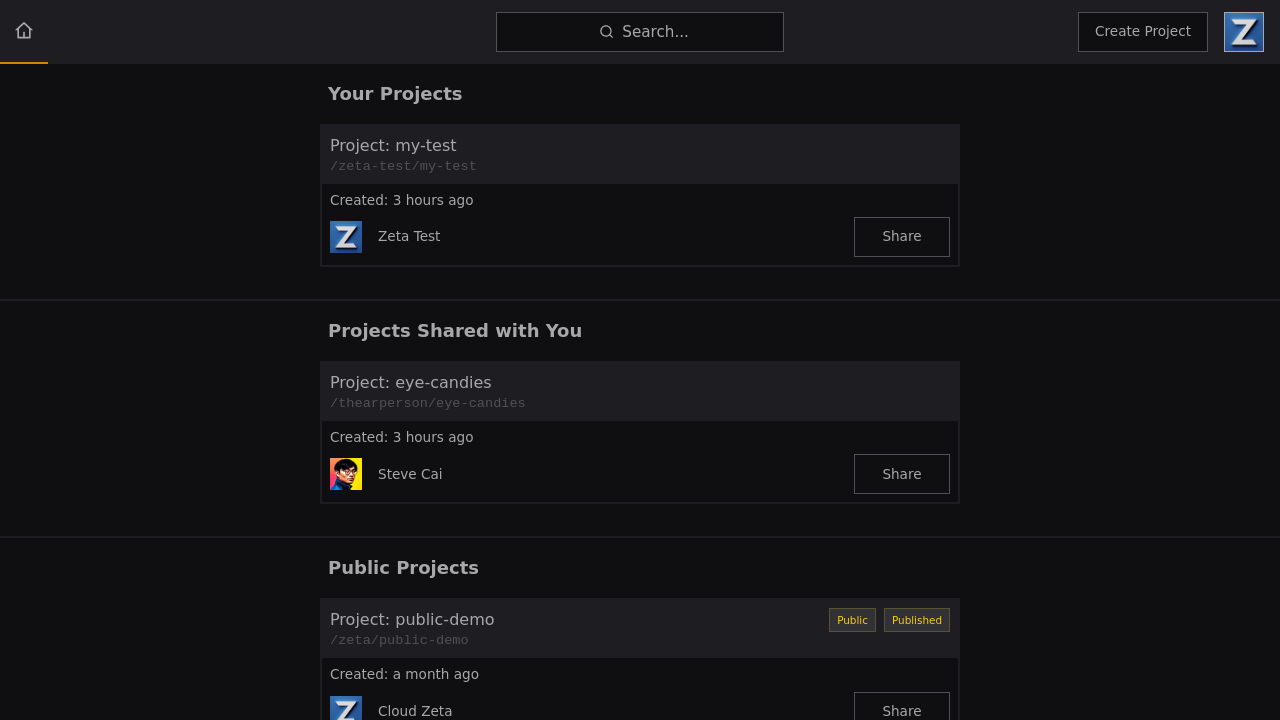
Projects listed in the Cloud Zeta (opens in a new tab) home page
As an example, https://cloudzeta.com/zeta/public-demo (opens in a new tab) is a public demo project that showcases some of the features of Cloud Zeta.
Project owner
The project owner is the user who created the project. In the Cloud Zeta platform, each registered user has a unique username. The URL for a user's profile is:
https://cloudzeta.com/<username>For example, the URL for the user zeta is https://cloudzeta.com/zeta (opens in a new tab).
A user profile page shows public information about the user, such as the user's name and bio; and
lists projects owned by the user that are public or shared with currently logged in user.
Within a user's namespace, the project name is also unique. The URL for a project is:
https://cloudzeta.com/<username>/<project-name>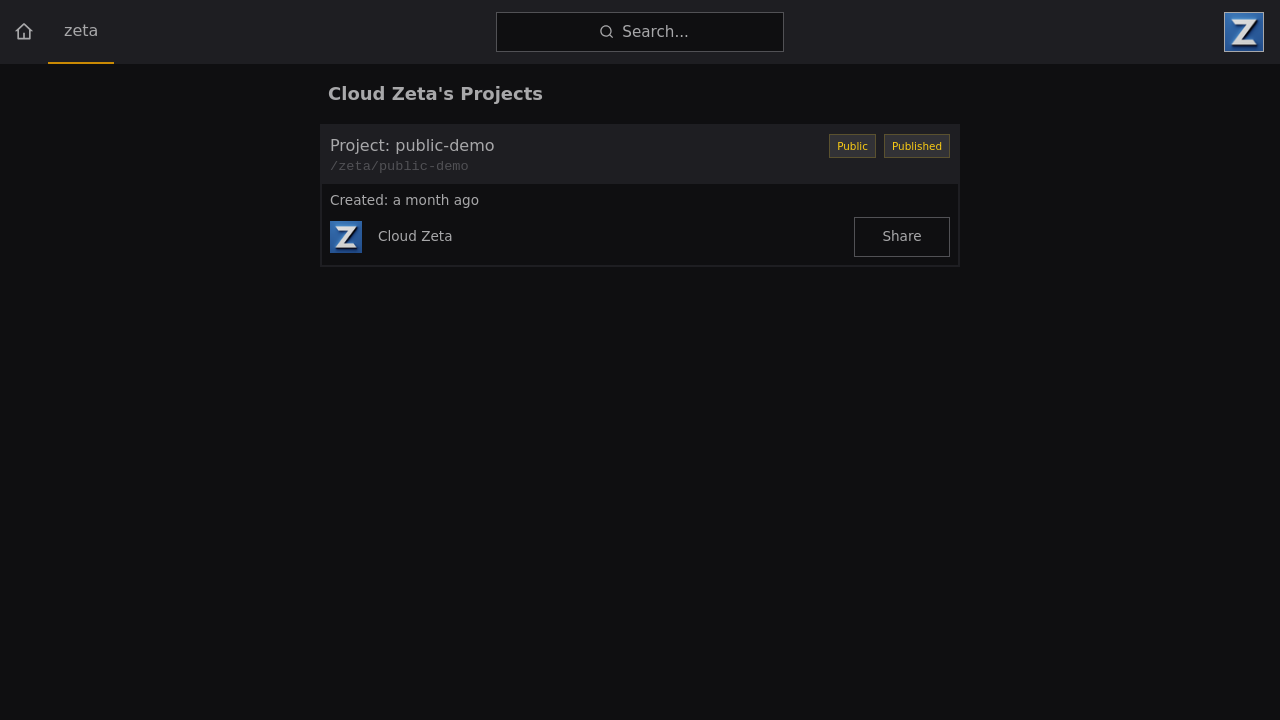
Projects owned by user zeta: https://cloudzeta.com/zeta (opens in a new tab)
Currently, only individual users can be project owners. We will be adding support for organizations and allow projects to be owned by organizations in the future.